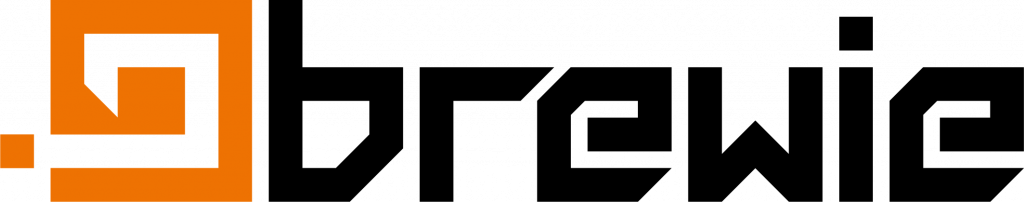UNPACKING
Never set up Brewie+ alone. Both the weight and size may lead to injuries. Otherwise, follow standard precautions for installing large household appliances.
- Place the box on the ground, then carefully open the top of the box with a box cutter. Do not place or store the box upside down!
- Remove the top part of the styrofoam by pulling it upwards.
- Reach down into the foam and place your hands underneath Brewie+ on each side, and carefully lift it up.
- Place Brewie+ on a hard, horizontal surface for the weight sensor to operate normally.
- Open the lids and unpack the parts inside.
CONTENTS
A, 1x Brewie+
B, 1x False bottom (to separate the heated bottom of the tank from the ingredients)
C, 4x Hop Cages (for hops and other spices)
D, 2x Low Pressure Hoses (for draining the cooling water and the wort. 1/2 inch standard hollander fitting)
E, 1x High Pressure Hose (for water intake. ¾ inch standard hollander fitting)
F, 1x Standard Brewie Bag (for your own ingredients)
G, Detergents (for full cleaning)
H, 1x Sponge (for cleaning)
I, 1x Rubber Aspirator (for unclogging purposes)
J, 1x USB Ethernet Adapter (for wired internet connection)
K, 1x Setup Guide
L, 1x Brewing Guide
M, 1x Warranty Letter
N, 1-1 NPT and GHT Adapter (only for US customers)
MEET YOUR BREWIE+
Boiling tank
This tank contains hot water. In case of manual water intake and manual cleans you have to pour water here.
Boiling tank lid
Keep the lid closed. Open the boiling tank’s lid during brewing at your own risk.
Mashing tank
Place the false bottom and the mashing bag here. This tank contains hot water.
Mashing tank lid
On the right side of the machine. Keep the lid closed unless manual action is required. Open the boiling tank’s lid during brewing only if Brewie+ instructs you to manually add ingredients. Open the mashing tank’s lid at any other time at your own risk.
False bottom
The false bottom holds the mashing bag above the bottom of the mashing tank to minimize heat risks. Failing to put in the false bottom might damage your machine! After brewing the false bottom can be hot, so handle it with care!
Hop tank
The hop cages fit into the hop tanks snugly. Do not force the hop cages. Never place anything into the hop tanks without enclosing it in a hop cage.
Power button
On the right side of the machine. Press to turn on and press and hold to turn off the machine. You can also turn off the machine from the menu.
Drain button
On the left side of the machine. Short press to pause or continue draining. The drain button lights up when Brewie+ starts draining.
LCD Display
Displays Brewie+’s interface.
Water inlet
Attach the high pressure water hose to this inlet to connect Brewie+ to the household water system. ¾ inch
Cooling water outlet
Attach the low pressure water hose to this inlet to connect Brewie+ to the household sewage system. ½ inch
Wort outlet/Cleaning water outlet
Attach the low pressure water hose to this inlet to safely drain the wort into the fermentation container, or to drain cleaning water. ½ inch
USB plug
The most secure way to connect your machine to the internet is an ethernet USB adapter.
First steps
TURNING ON THE BREWIE+
First plug the Brewie+, then turn it on by pressing shortly the power button on the right side of the machine. You don’t need to hold the button.
IMPORTANT: If you have received your machine from one of our service partners please make sure that all silicone plugs have been removed from the machines. There are 6 plugs altogether, 2 in the mashing tank, 2 in the boiling tank and 2 in the machine’s back panel.
CONNECTING TO WIFI
The machine will automatically look for internet connection to update its software. If you haven’t before connected your Brewie+ to a network, select a WiFi network and enter the password if prompted. If the Brewie+ has been connected before, it will automatically try to connect to the network.
If the machine is unable to connect please check for other solutions in the FAQ’s Support category.
SOFTWARE UPDATES
IMPORTANT: Keeping the Brewie OS up-to-date is mandatory for all Users. Always make sure that your Brewie has the latest update installed. You can check the actual version from the software if you go to Settings / About. Information about the latest software releases can be found at https://sunnhordlandbryggeri.no/latest-software-update/
During the update process you may be asked to unplug the machine several times. If you haven’t used your machine, the update may happen in more steps.
Every time Brewie+ turns on, if used online, it will look for the latest software on the internet – it will take a minute.
However, you can use the machine in offline mode as well, but you have to make sure to have the latest available update installed by checking the site regularly as the updates may contain some important changes.
If you found, that your Brewie does not update to the latest version, please contact Tech Support for further assistance.
SETTINGS
After your Brewie+ turned on, you can reach the settings menu by pressing the button in the upper right corner. Here you can set your timezone, current time and the unit system for measurements (imperial or metric).
CALIBRATION
Calibration is available from the Home/Settings menu. Keep in mind to calibrate the machine as often as you can – but at least once after every 3 brewings.
After you have chosen Calibration four options will appear.
The first four panels will include information about the calibration: to empty the machine (including the false bottom); why we need calibration; the new, two-phased process and a reminder of preparations. After pressing “Done” on every window, you will receive a box in which you can type how much water will you use up for the primary calibration. This amount must be between 7000-10000 grams of water. If the number is in this range, a check mark will appear in the upper-left corner
After pressing the check mark, a notification will remind you to pour in the previously set amount of water.
IMPORTANT: Only press “Done” after you have poured the water inside the boiling tank. After pressing “Done” the primary calibration phase will start.
IMPORTANT: Do not touch the machine during the calibration phase. If the Calibration was successful, you will be directed onwards. If not, calibration ends and you need to restart the process. When primary calibration ended, the secondary calibration phase starts, where you need to add exactly 2000 grams (or 2 liters) of water to the boiling tank. If you’ve added the water and pressed “Done” the secondary calibration process starts.
IMPORTANT: Do not touch the machine during the calibration phase. If the Calibration was successful, a “Success” screen will appear. You will find a “Let’s Drain” button. After pressing it, you can start draining the remaining water any time by long pressing (app. 3 seconds) the button on the left side of the machine.
FIRST SAFETY CLEAN
It is really important to run this program before your first brewing as a precaution. Also, some tools of the machine will only work properly after this cleaning as they need the water surface for their basic settings.
Skipping this step may cause serious errors and damages in the system! As these would be the result of improper use, we won’t be able to repair it under the warranty!
Before starting the program, please check if:
- Hoses are connected
- No ingredients or cages in the tanks and containers
- No false bottom in the machine
- 5-5 liters of boiling water in both boiling tanks
Press “Down” button and follow the instructions.
- Press Start cleaning
- Prepare for draining
If you were not able to finish the First safety cleaning, don’t worry. Choose Home/Extras/ Short clean – this program will technically substitute the first safety clean – with either manual or automatic water inlet.